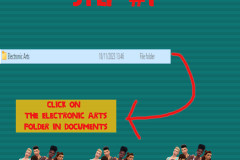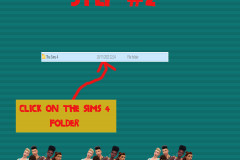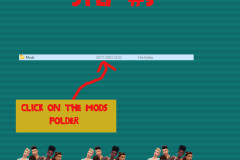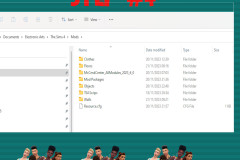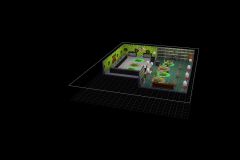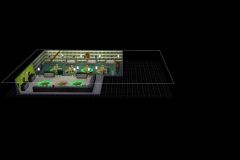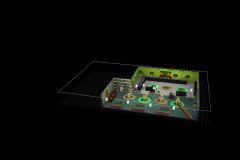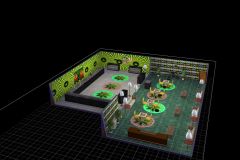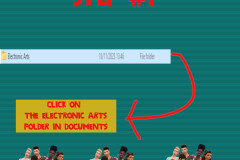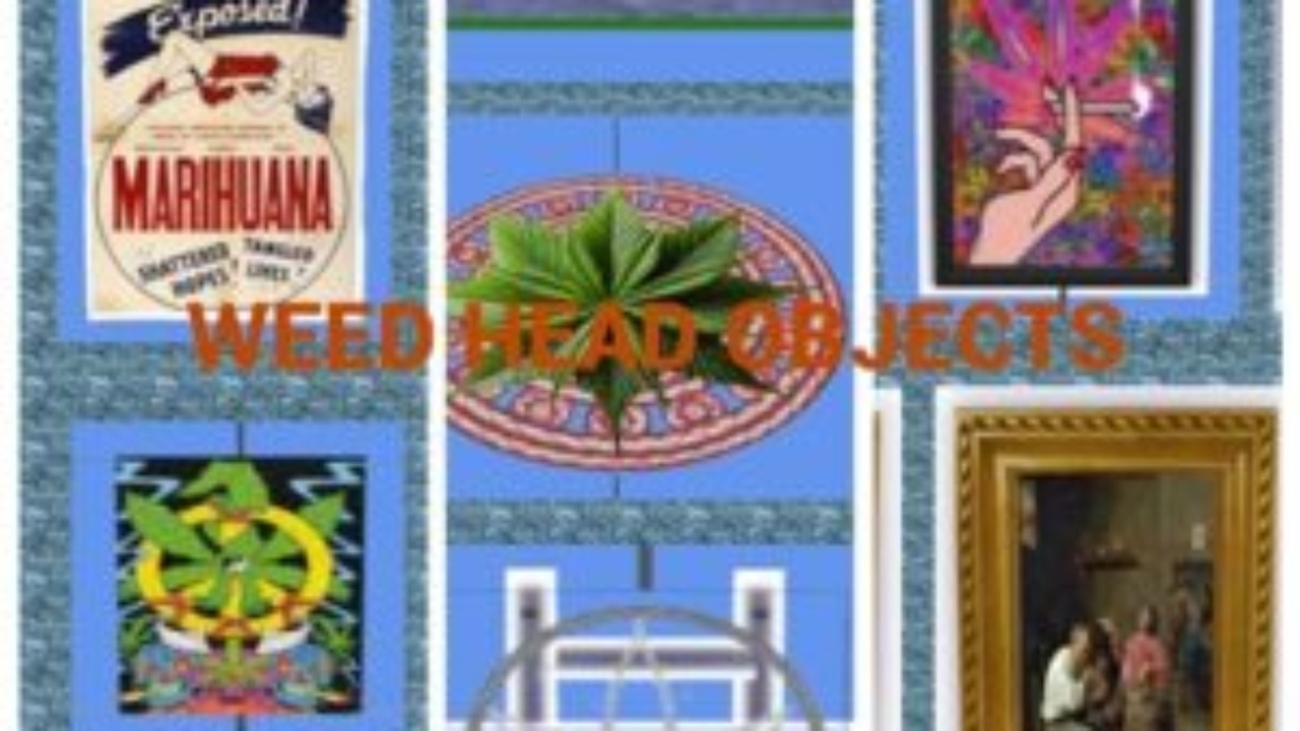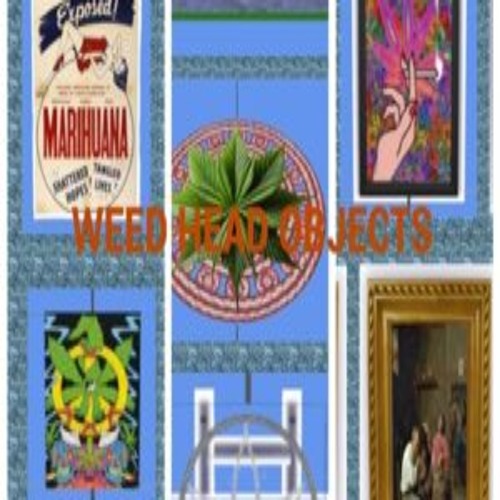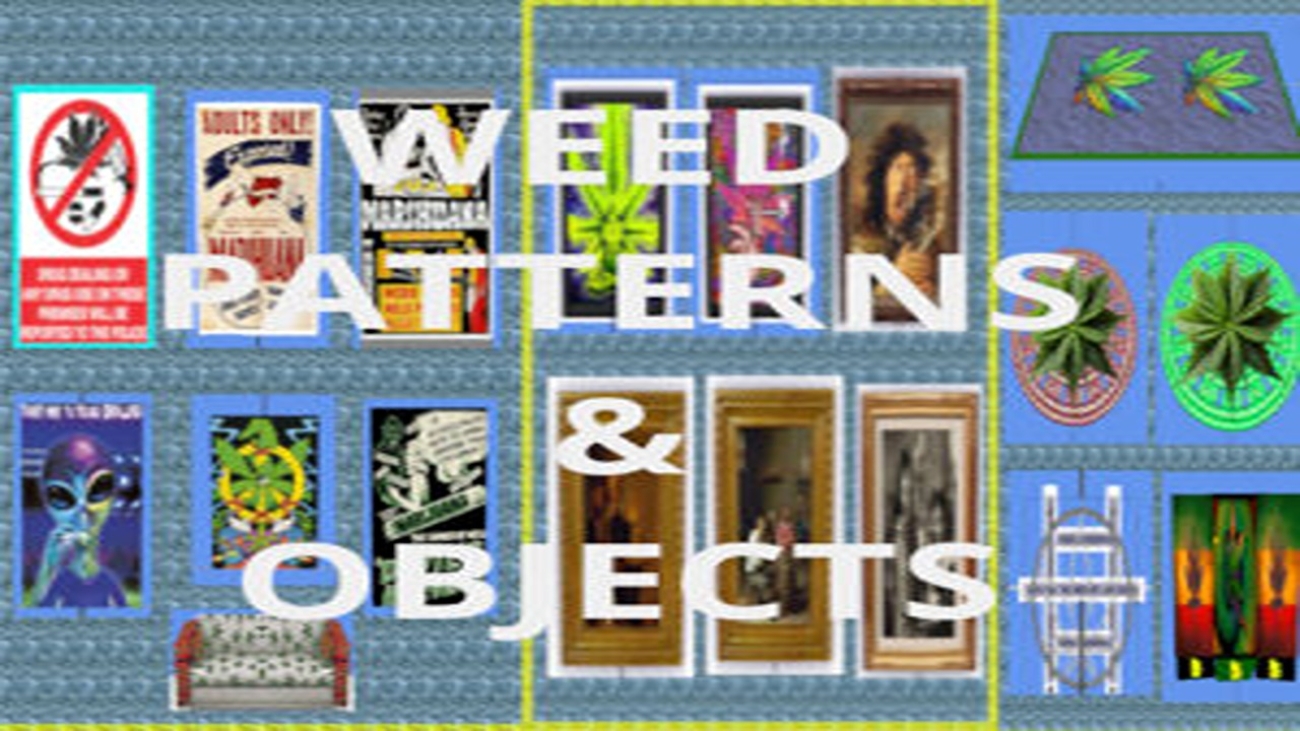About
Downloads
Gallery
Instructions
I made some custom weed infused outfits from T. shirts, vests, jackets, baseball caps, trousers, jeans a work outfit for my dispensary and a few more items. They are unisex and can be found in all the categories including head, I used photos I found online to make the patterns and t shirt prints etc.
PLEASE NOTE
I built the game with custom content and I have all the main expansion packs, stuff and game packs.
<<<<CREDITS>>>>
Sims 4 Studio
INSTRUCTIONS
You will get a Sims 4 Package files in the folder.
WHERE TO PUT SIMS 4 PACKAGE FILES
Sims 4 Packages goes in the following place.
Documents>Electronic Arts>Sims 4>Mods>Packages
Please note if you haven't got a Mods folder then make one and place it in the Electronic Arts folder in Documents. Copy and paste or move Package files in the Mods folder.