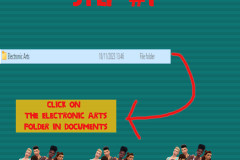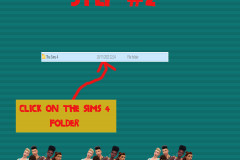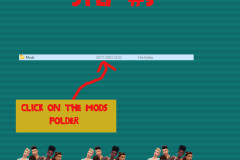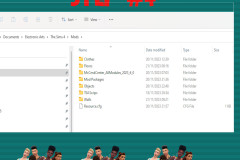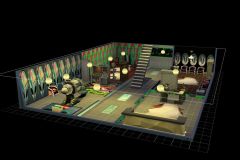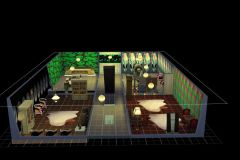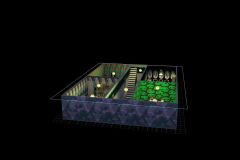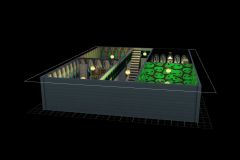About
Downloads
Gallery
Instructions
A set of Graffiti art from non other than Banksy a street art artist from here in the UK. He does political and social pieces and is a anonymous person who does his work in the middle of the night and has some sort of statement behind it. There are 30 art pieces and 30 wall covers to match in case you just wanted one strip as demonstrated in the gallery but it's your game.
INSTRUCTIONS
You will get a Sims 4 Package files in the folder.
WHERE TO PUT SIMS 4 PACKAGE FILES
Sims 4 Packages goes in the following place.
Documents>Electronic Arts>Sims 4>Mods>Packages
Please note if you haven't got a Mods folder then make one and place it in the Electronic Arts folder in Documents. Copy and paste or move Package files in the Mods folder.