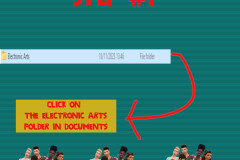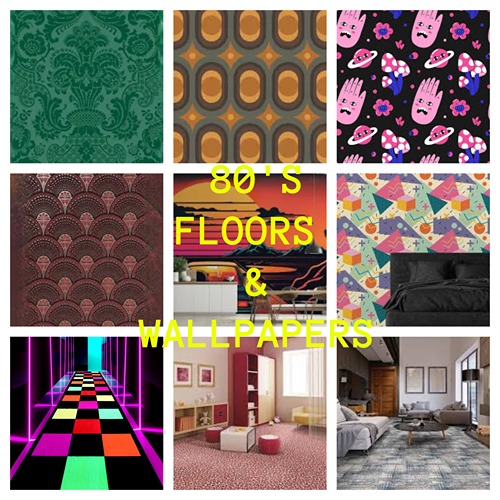
About
Downloads
Gallery
Instructions
Some 80s floors and wallpapers that I hand picked myself. There are 30 wallpapers and 15 flooring to choose from and all décor from the 80s or it's a 80s theme. I was looking for genuine 80s décor but there wasn't that many so I went for random 80s patterns and décor hopefully from that era anyway enjoy the free download and creations I made.
PLEASE NOTE
I built the game with custom content and I have all the main expansion packs, stuff and game packs so if you want the rooms looking like what you see in the pictures then please download this pack with all the content including the lot and other stuff like objects and outfits. It can be found on the Sims 4 Downloads main page in the main menu under Other Stuff>Game Lounge>Sims 4 Downloads>Bundle Packs on this website or the link below. Also have most of the expansions packs and stuff by Electronic Arts.
<<<<CREDITS>>>>
Sims 4 Studio
INSTRUCTIONS
You will get a tray folder and packages folders that need to be put in a certain place.
WHERE TO PUT TRAY FILES
Sims 4 tray folder needs to be extracted and the files should go in Documents>Electronic Arts>Sims 4>Tray. It makes up the lot and household and doesn't come with the patterns. If you want the lot as seen on the photos and video please read the note in the about section of this page.
WHERE TO PUT SIMS 4 PACKAGE FILES
Sims 4 Packages goes in the following place.
Documents>Electronic Arts>Sims 4>Mods>Packages
Please note if you haven't got a Mods folder then make one and place it in the Electronic Arts folder in Documents. Copy and paste or move Package files in the Mods folder.