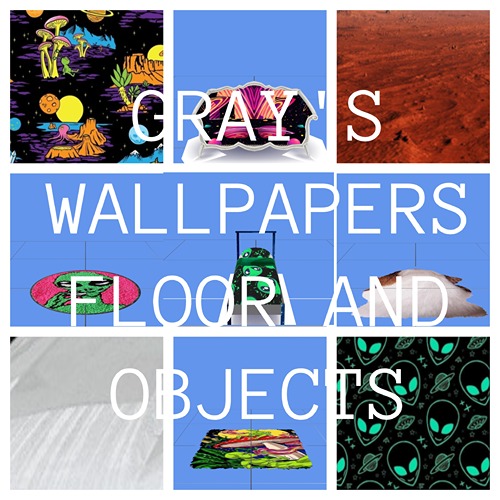
About
Downloads
Gallery
Instructions
Alien inspired wallpapers objects and a floor all from photos I found online. It did have some more objects but they didn't come out guess there isn't any shortcuts when making in Sims 4 Studio. It comes with some alien wallpapers, a mars sample which I used for the floor and also some objects like a bed, rugs and sofas for somewhere to sit. Also some rugs which I used Gremlin fur cos I figured there good rugs to the aliens.
PLEASE NOTE
I built the game with custom content and I have all the main expansion packs, stuff and game packs.
<<<<CREDITS>>>>
Sims 4 Studio
INSTRUCTIONS
You will get a Sims 4 Package files in the folder.
WHERE TO PUT SIMS 4 PACKAGE FILES
Sims 4 Packages goes in the following place.
Documents>Electronic Arts>Sims 4>Mods>Packages
Please note if you haven't got a Mods folder then make one and place it in the Electronic Arts folder in Documents. Copy and paste or move Package files in the Mods folder.
no images were found







Leave A Comment